09/09/2021
Phishing is a problem all of our customers have, and it is unrelated to spam. We have been working for over a year on a new product to help stop Phishing, Fakes and Fraud like that which you mentioned, That new product is called 2ndLook for Domino. It lets the user take a 2ndLook before acting on any email. We visually identify the good mail, to isolate the phishing mail. We hightlight Internal Senders, Verified Senders (FedEx, PayPal) and Known Contacts (like myself) to leave a small group of Unknown Senders (External Senders). (Read a detailed decription with pictures below)
To help stop Phishing, Fakes and Fraud, we have built a new product called 2ndLook for Domino.
2ndLook for Domino
2ndLook Security Stops phishing by unmasking fake senders. 2ndLook focuses on positively identifying the good mail. And it stops most phishing attacks. The Inbox is the main point of attack, so we built this phishing protection right into the Notes Inbox. 2ndLook helps users easily distinguish real messages from often-spoofed senders by displaying their brand logo at the top of the message. If 2ndLook doesn’t show the brand logo, it is a fake message, 100% of the time.
What types of attacks does 2ndLook stop?
· FedEx delivery fakes
· Amazon order forgery
· CEO fraud
· Account Suspended phishing
In Notes, once 2ndLook is installed, you can see a new 2ndLook header in the email that clearly shows the brand logo (UBS in this example) which is 100% sure the message originated from UBS. This header will NOT be forwarded or show in replies. It is metadata that only the user sees:
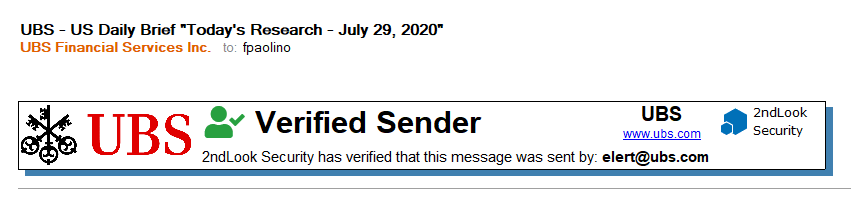
When a fake or phishing message is received, the users sees this:
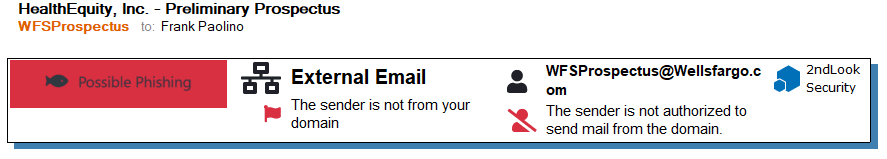
When 2ndLook is enabled, only Internal messages and Known Contacts (people to whom you have emailed or who are in your address book AND whose identity we can verify) and Verified Senders (brand names like FedEx and Amazon) can appear in the Inbox. No CEO fraud, fake IT Security notices, fake internal Sharepoint links or other fraud can be in the Inbox. This is ironclad and means you can safely work in the Inbox.
All other non-verified senders appear in a "higher risk" folder, called "Unidentified Senders", Fraud is redirected to the "Fraud" = very high risk folder.
In Notes, we put the folders in a navigator that shows:
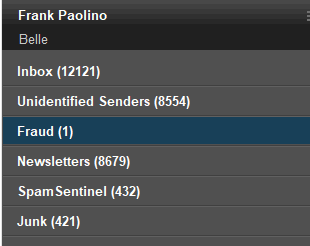 | Inbox - Only Internal email and Verified Senders
Unidentified Senders - Unknown Contacts who pass SPF
Fraud All SPF failures
Newsletters - Mail hygiene, keeping these out of the sacred Inbox
SpamSentinel - Messages we block for checking purposes
Junk - Messages you determine you never want to see |
In iNotes and Traveler (mobile) we have no ability to change the User interface,
so we show these messages in these same folders, separating them from the good mail.
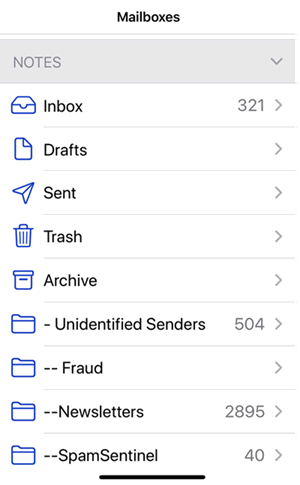 | Inbox - Only Internal email and Verified Senders
Unidentified Senders - Unknown Contacts who pass SPF
Fraud All SPF failures
Newsletters - Mail hygiene, keeping these out of the sacred Inbox
SpamSentinel - Messages we block for checking purposes
|
Blog Tags
Phishing