Verisend Identifies the Good Mail in HCL Notes and HCL Domino
Simplify User Training by Showing them Good Mail
Verisend is a display panel for HCL Notes, to help identify the good mail, mail that you can trust. Our recommended internal policy is to only act on messages with the green Verified logo, which appears for all Internal Notes mail, and from trusted Brand senders.
1. Known Internal Senders These messages come from Internal Notes users. Any message that does not say "Internal Sender" is a fake, 100% of the time.
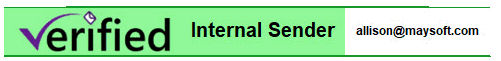
2. Brand Senders These messages come from known Brand Senders. When you see the logo, you can be 100% sure that it came from the sender whose logo is displayed. If a message says "Amazon" anywhere in the body but there is no logo, it is a fake, 100% of the time.

3. Known External Senders (people in your address book or that you have sent mail to. These are your everyday business contacts and we are sure that it came from that sender. Trust this message as much as you trust this sender.
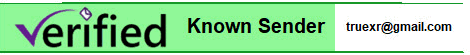
Samples of Internal Email Spoofing
We all experience own domain spoofing attacks daily. These are the messages that pretend to be from
- CEO, asking for an urgent wire transfer
- IT telling you to install an "update"
- IT saying your mailbox is full
- Help Desk saying you need to update your password
Internal Mail is now clearly marked in Green as Verified. If you see the logo, it is 100% internal mail.
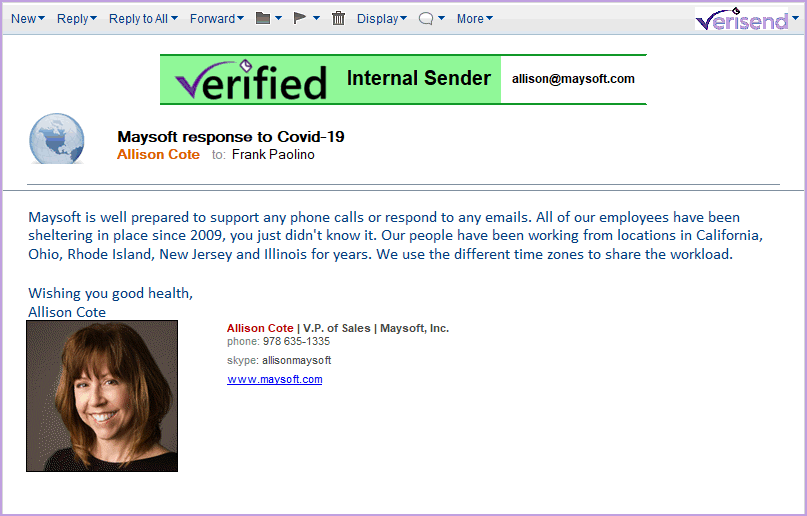
External mail from Brand Senders is now marked in Green as Verified. If you see the logo, it is 100% from that sender.
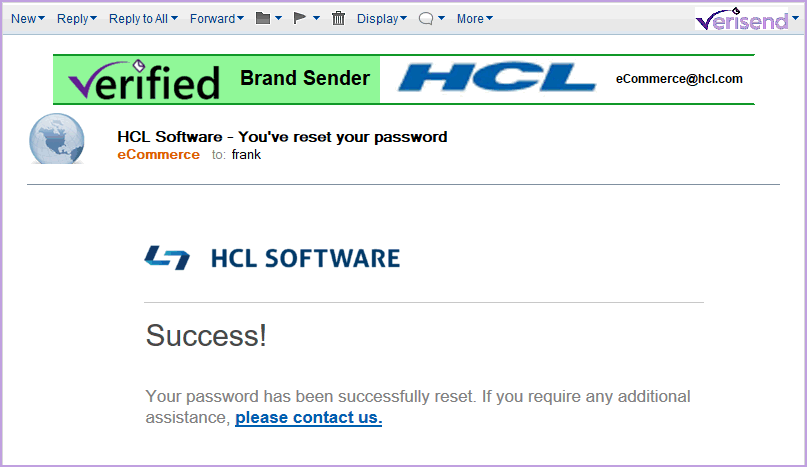
Verisend runs on HCL Notes and Domino 9, 10, 11 and 12.
Get Verisend for Notes here