What happens next is either:
a delightful customer experience because all relevant customer information is at your fingertips
or, unfortunately, a lost opportunity to build upon an existing customer relationship.
Do your Employees Know Your Customers? |
If employees do not Know the Customer who sent the email they are reading, you are committing business malpractice.
Your organization spends a lot of time and money acquiring and nurturing customer relationships. Every contact with the customer either helps to grow the relationship, or damages the relationship. 100% of customer relationships have an email component.
If a mail recipient within an organization does not have knowledge of the customer who is sending the mail, it could be considered a form of business malpractice. This is because not knowing the customer can lead to poor communication, lack of personalization, and a failure to address their specific needs, which can damage the relationship with the customer and negatively impact the company's reputation and revenue. It is important for all employees to have a basic understanding of the customers they interact with in order to provide good customer service and maintain positive customer relationships.
Typical Inbound Customer Email Use Cases
- Customer Inquiries: Inbound emails from customers can be used to respond to questions, provide information, and address any concerns a customer may have about products or services.
- Feedback and Reviews: Inbound emails from customers can be used to gather feedback and reviews about a company's products or services.
- Trouble Tickets and Support Requests: Inbound emails from customers can be used to address technical issues, troubleshoot problems and provide customer support.
- Order Confirmations and Tracking: Inbound emails from customers can be used to confirm orders, provide order tracking information, and update customers on the status of their orders.
- Returns and Refunds: Inbound emails from customers can be used to process returns, handle refunds, and resolve any issues related to product returns.
|
- Billing and Payment Issues: Inbound emails from customers can be used to address billing and payment issues, provide account information and resolve any disputes.
- Complaints and Compliments: Inbound emails from customers can be used to handle complaints and acknowledge compliments, providing an opportunity to improve the customer experience.
- Account Management: Inbound emails from customers can be used to manage their account settings, update their contact information and change their preferences.
- Upselling and Cross-selling: Inbound emails from customers can be used to offer complementary products or services based on their purchase history and interests.
- Referral Requests: Inbound emails from customers can be used to ask for referrals, and incentivize them to refer their friends and family to the company.
|
These are typical uses of email. In all cases, many customer-facing staff only know what the customer asks, but do not know the customer's relationship to the business.
Problems if Employees do NOT Know Your Customers... |
Has any of this happened to your good customers?
You have a VIP customer making a request of your staff via email. At the other end of the email is a very profitable and long-term customer.
Your staff does not know these customer facts and they delay their response for days.
Typical Problems Not Knowing Your Customer
- Not Providing Good Customer service which can lead to negative customer experiences and dissatisfaction with the company.
- Ignoring or Delaying Responses to customer inquiries or complaints, which can lead to frustration and dissatisfaction on the customer's part.
- Lack of Personalization and may fail to address the customer by name or address their specific needs, which can make the customer feel unimportant and unvalued.
- Poor Communication: Employees may use a tone that is not appropriate or not provide enough information, which can be frustrating (or worse) for the customer.
|
- Neglecting to Follow Up with customers after an interaction, which can make the customer feel like their concerns or issues are not important enough to be resolved.
- Poorly Handling complaints: Employees may not take complaints seriously, dismiss them or blame the customer, which can lead to a negative customer experience and a damaging customer relationship.
- Not Showing Empathy when addressing customer issues, which can make the customer feel like their concerns or issues are not being taken seriously.
- Not Providing Solutions to customer issues or complaints, which can leave customers feeling frustrated and unresolved.
|
... and possibly losing a valued and long-term customer.
Benefits when your Employees Know Your Customers |
Improved Productivity | Reduced Operating Costs |
- Better Team Collaboration: Staff members can share notes and interactions with each other, allowing them to work together more effectively and to provide better customer service.
- Total Customer Picture: With all customer information stored in a centralized CRM system, it's easier to keep track of customer interactions, purchase history, and other important data, and to ensure that all staff members have access to the same information.
- Increased sales: By providing staff members with access to customer purchase history and other relevant data, they can identify potential sales opportunities and upsell products and services.
- Increase Customer Loyalty: By providing personalized information about customers creates a more positive customer experience, which can lead to increased customer loyalty.
|
- Reduced Operational Costs Having customer information connected to email makes it faster to respond to customer inquiries and our Verisend hotlinks to internal data systems facilitates quick updates to internal CRM systems.
- Reduce Operational Risk of falling victim to a clever phishing attack, to request fraudulent money or data (payroll and personal employee data).
- Stop Vendor Invoice Fraud Accounts Payable can now identify legitimate vendor invoices from current vendors. This isolates fake invoices from "look-alike" domains.
- Improved Customer Service. With the ability to view KYC information in the Inbox, Staff members can quickly access important customer information without having to leave their email interface, reducing the time and effort required to respond to customer inquiries. Having access to a customer's previous interactions and purchase history allows staff members to provide more personalized and informed responses, leading to better customer satisfaction.
|
... and increased customer retention.
Overall, the integration of a KYC system with an email client helps to improve customer service, reduce operational risk and increase employee productivity.
What is the Answer?
It's amazingly simple: Link every customer email to your internal information systems for real-time information right in the Inbox.
In this way, every employee will be equally knowledgeable about each customer who sends an email.
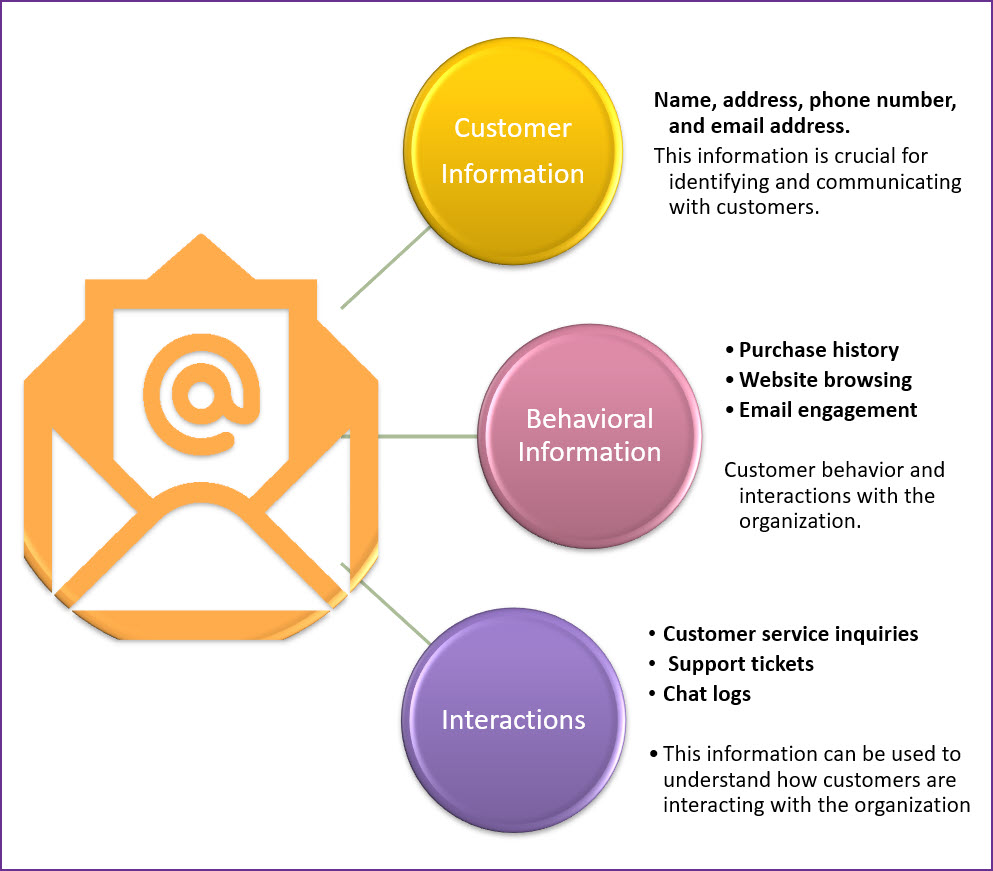
It all begins with an email from a bank customer.
Our solution, Verisend KYC, addresses this problem by verifying the sender of an email based on message metadata and cross-referencing it with internal customer data. When a match is found, Verisend retrieves and displays key customer information right in the Inbox, in real-time. This approach reduces the operational risk of fraud and increases employee performance by saving time trying to determine if an email is authentic and from a customer. Additionally, it ensures that legitimate emails are easily recognizable, making it much more difficult for phishing emails to be acted upon.
With Verisend Know Your Customer implemented at a Bank, the user has access to a full customer display panel which clearly and unambiguously identifies the message as follows:
- Customer: The check mark and the word Customer makes it 100% clear that this message originated from a Verified Bank Customer
- Emails sent and received: Bank customers actual mail count. This is generally greater than 1.
- KYC Customer information, right in the Inbox. This brings more information to the Bank employee, improving productivity and allowing them to provide faster and better customer service.
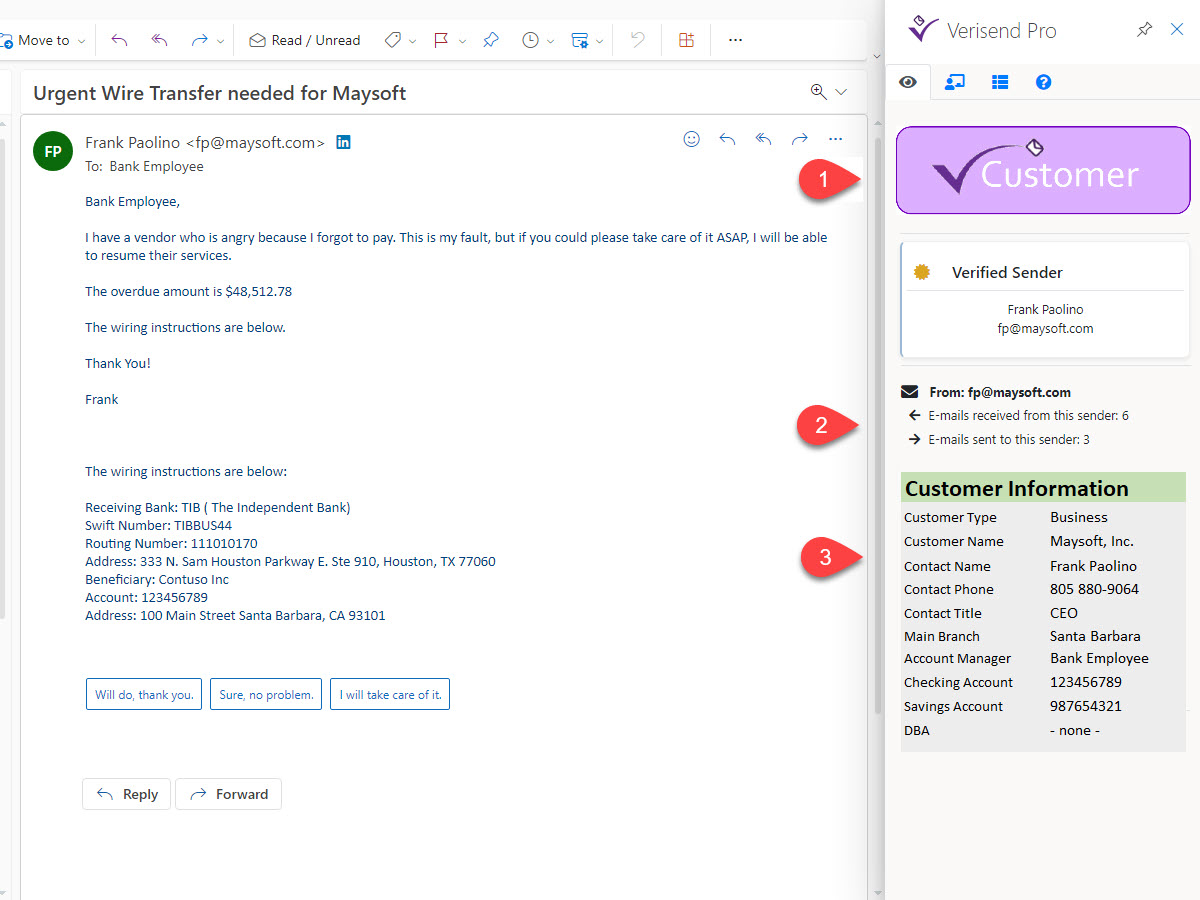
The Sample User Display panel for O365 shows key KYC information.
Learn more about Verisend KYC for O365
Want to try Verisend in your MS365 Tenant? |
Click here to book a 30-minute meeting to find out more about how Verisend KYC can help your organization.
30 Minute Meeting
or Call: Allison Cote at (978) 635-1335
or Email: Allison@maysoft.com